Noble train tutorial(contains attacks creation). You can watch the video as an additional training.
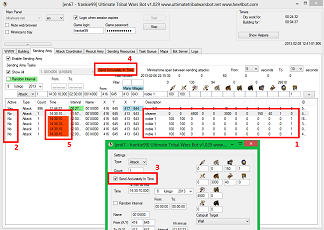 1. Create 5 attacks which you want to send, one clean and four with nobleman (1).
1. Create 5 attacks which you want to send, one clean and four with nobleman (1).
2. Select them, click mouse right button(menu will appear), then click "Set Active False" option. Attacks "Active" property will be set to "No" (2).
3. For each attack select "Send Accurately In Time" option (3). You can see that legend (4) is visible on attacks list and Time column (5). Is marked as red. When attack has selected that option it means that it will be sended exacly in the specified time, even if there will be 40 attacks to be send at 14:10:01.000 - they will be sent. Be carefull though, and don't send more than 5 attacks in one out second. Human is not able to send more than 5 attacks in one out second, but bot can. You just don't want to be blocked by tribalwars team for 7 days, because of reason that you send 10 attacks in one second which is immposible :)
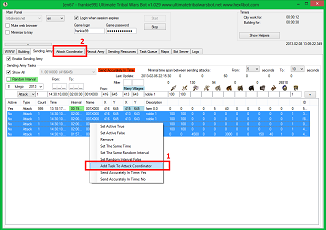 4. Select those 5 attacks, click right mouse, then click "Add Task To Attack Coordinator" (1).
4. Select those 5 attacks, click right mouse, then click "Add Task To Attack Coordinator" (1).
5. Go to "Attack Coordinator" tab (2).
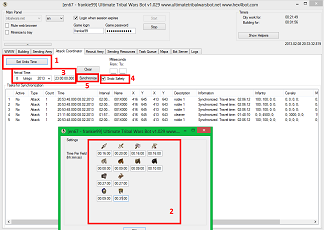 6. Click "Set Units Time" (1). Then set up units speed in hh:mm:ss (2) such as are on your world.
6. Click "Set Units Time" (1). Then set up units speed in hh:mm:ss (2) such as are on your world.
7. Set what date and time do you want them to strike the target village (3). Click "Synchronize" button (5). When synchronization go well, out Time of yours send army tasks will be set. If there was something wrong, popup will apear with information. You can also check "Information" column for more info. Usually the error says that you should set Arrival Time (3) later, because units will not be able to arrive in that time.
8. If you select "Snob safety" (4) all sending army tasks which have Nobleman in it, their time will be set later by one second. eg. If you have selected this option - Cleaner attack will arrive at 23:00:00.000 and all nobleman attack will arrive 23:00:01.000. It's created because we don't want nobleman strike first, due to internet connection lags, etc.
9. Click "Clear" button and go to "Sending Army" Tab.
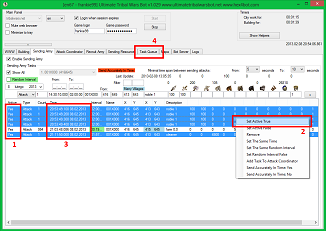 10. Select all 5 attacks and make them active (1) by clicking "Set Active True" (2).
10. Select all 5 attacks and make them active (1) by clicking "Set Active True" (2).
11. As you can see on square number (3) i manually adjusted time attacks. If you have slow internet connection, i recommend you to later nobleman attacks by next one or two seconds. You don't need to set miliseconds for that attacks like i did(100,200,300,400). If you have lags, those attacks can be send in 2 seconds spread, instead of 1 second spread. If they will be send in 2 seconds spread, adjust the miliseconds to 000. Practice it on normal units, by sending fakes, until you fell it. I like fakes though, and people just write on forums "I have 8 attacks coming, 4 in each village, looks like frankie99 wants to noble me" :)
12. I show this tutorial for 5 attacks, but you can send whatever number of attacks you want. Just be carefull. Go to "Task Queue" and check if there are awaiting attacks to send.
